Multiple Email Senders
On this page, you can learn how to add multiple sender addresses in Fast Track CRM, allowing you to choose the appropriate sender each time you create an Email Action.
✉️ Adding Multiple Senders to Your Email Action
In some cases, you might want to have different sender addresses available when setting up an Email Action. This can be useful if you manage multiple brands or different communication types from Fast Track CRM.
Below you can find the steps you need to follow in order to enable multiple senders.
🙋♀️ Before you continue:
To make additional sender email addresses available inside Fast Track CRM, these addresses must first be added and enabled in your email provider’s backoffice. We can only display sender addresses that have already been verified and authorised by your email provider.
⚙️ How to Add Multiple Senders
Follow these steps to add more than one sender to your Email Action:
- Add and enable the sender emails in your email provider backoffice: Log in to your email provider (e.g., SendGrid, SES, SparkPost, etc.) and add all the email addresses you want to use as senders. Make sure they are verified and enabled.
- Open FT CRM and navigate to the Action Types settings Go to: Settings → Manage Action Types.
- Edit the “Send Email” Action Type Select Send Email from the list and click Edit on the following fields:
- Sender Email
- Sender Name
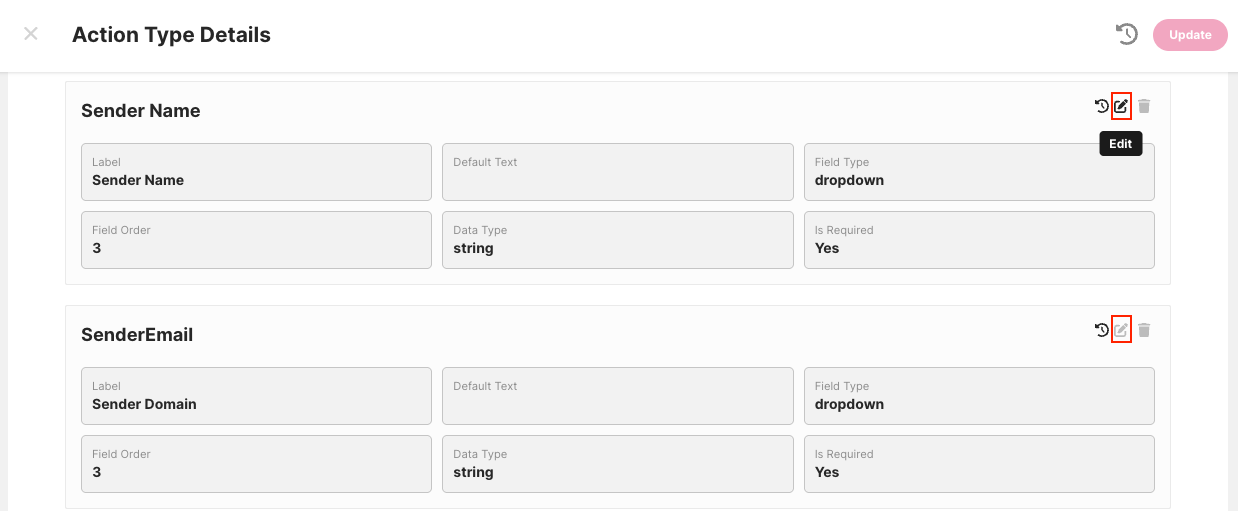
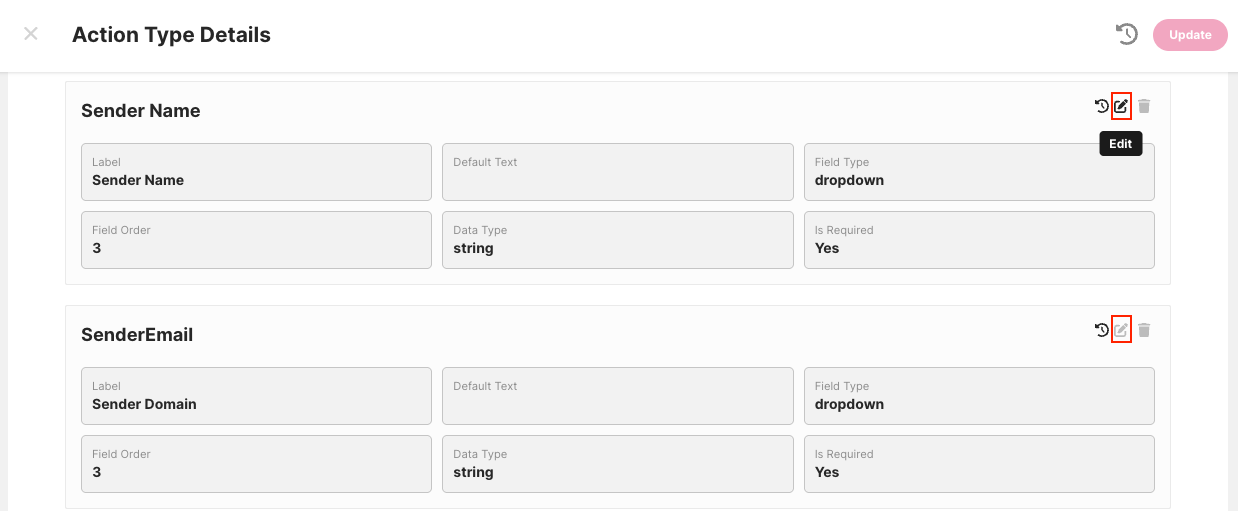
- Add your sender emails to the Field Type section In the Field Type area, click the + button and add the email addresses you previously whitelisted in your email provider. Once added, these sender emails will be selectable when creating or editing an Email Action.
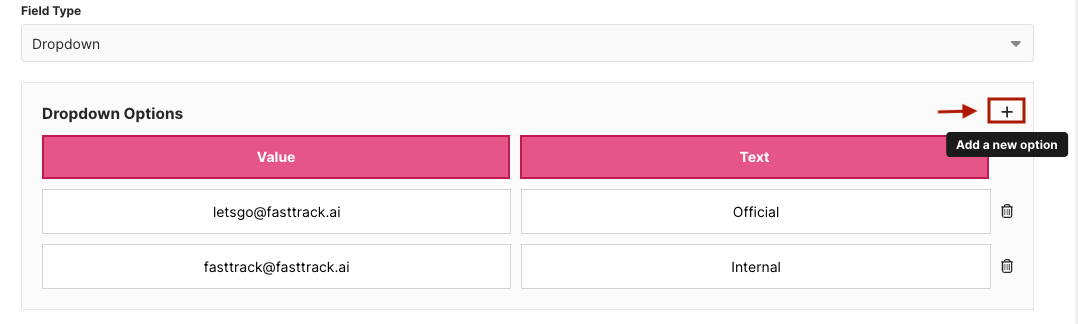
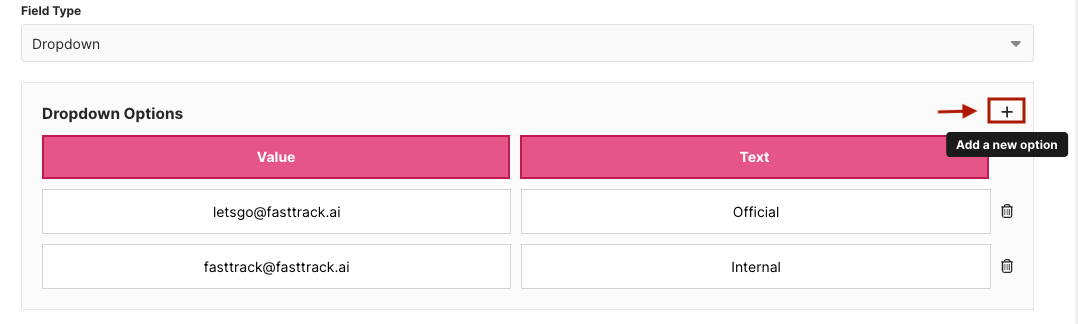
- Test your Email Actions Once you’ve added your senders, we highly recommend testing your Email Action. You can do this by adding the Email Action to an Activity and using the Action Test feature to make sure everything is set up correctly.
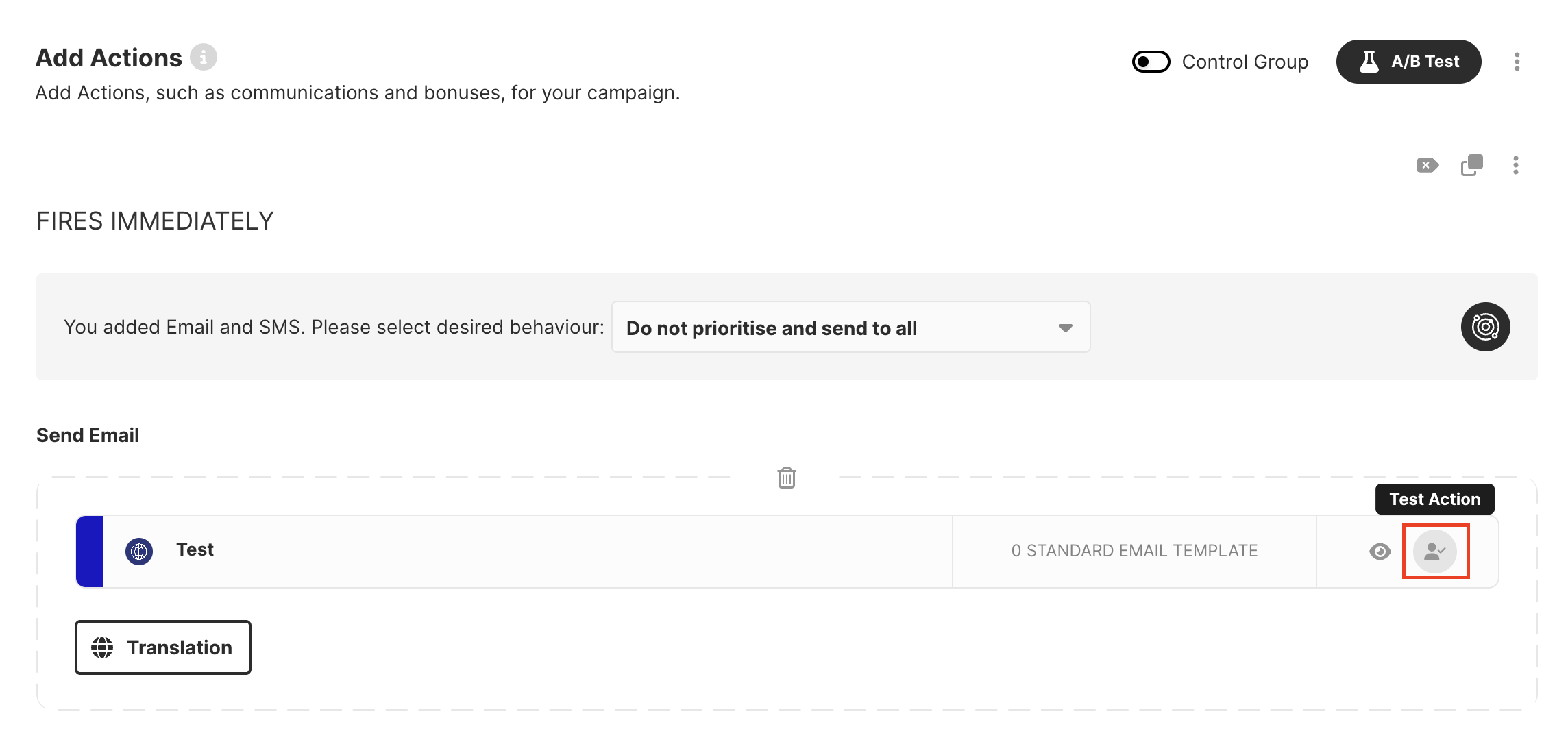
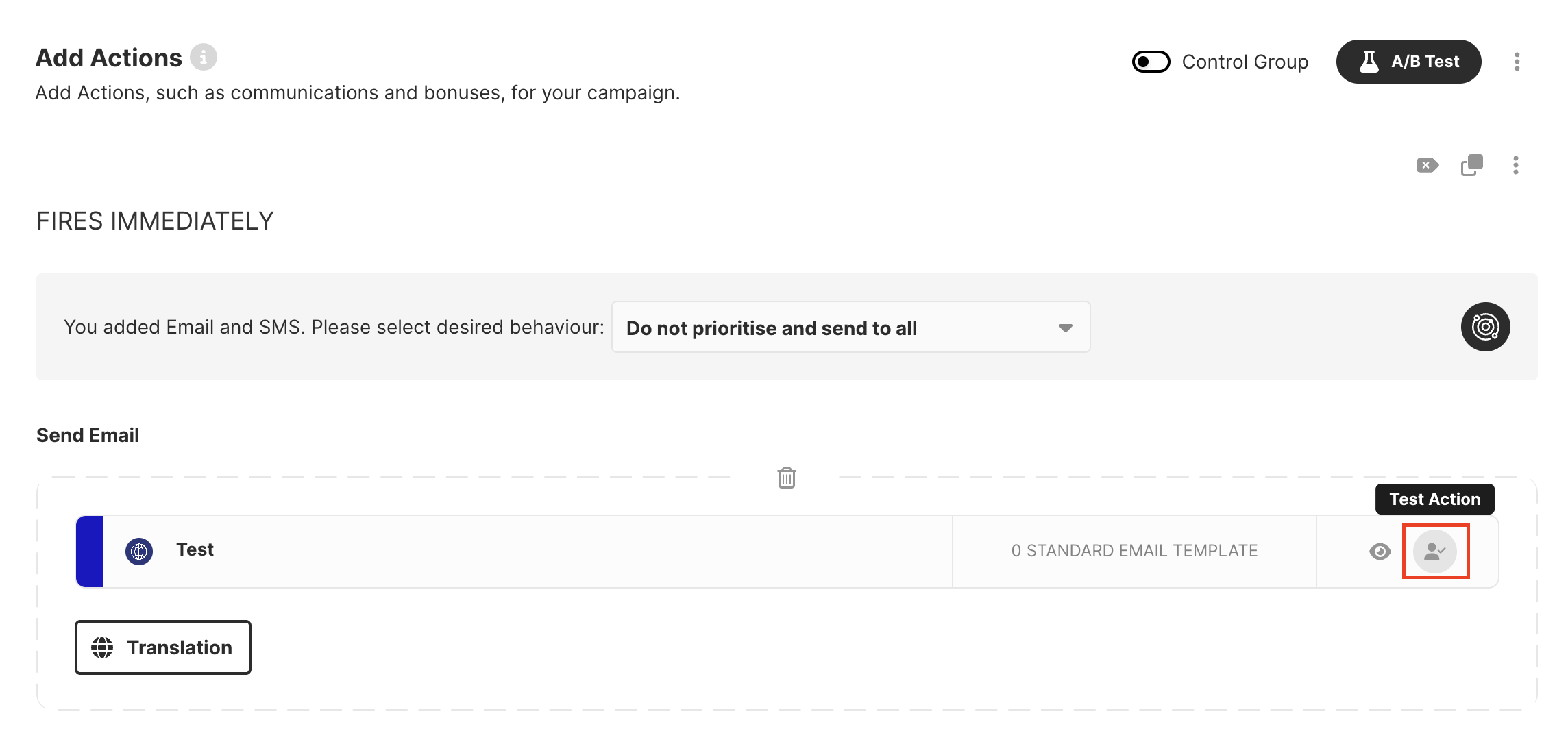
By completing these steps, you’ll be able to choose from multiple sender addresses each time you configure an Email Action, giving you more flexibility across campaigns and markets—while keeping everything centralised within Fast Track CRM.