Email Templates
On this page we will tell you about Email Templates, what it is and how to use them in FT CRM.
📨 What is an Email Template?
An email template is a preformatted and/or prewritten email that you can use as a base when creating new emails. This allows you to easily write and create emails at a high pace.
Save time with templates! They let you reuse the same structure while customising only the elements you want. This means you can quickly adapt existing templates without starting from scratch—keeping things efficient and organised.
🚀 Getting Started
📎 Adding a Template
In the menu, navigate to CRM, and under Resources you can find Email Templates.
Add a new Email Template with a single click and give it a suitable name before saving.

Add a new Email Template and name it

Add a new Email Template and name it
🧠 Note: Once you've finalised your email template you'll find it through the given name when creating your email send out. So, make sure to give a unique/descriptive name of your Email Template so that you easily can find it.
➕ Adding a Version
The next step is to add a version to your new template and choose the building method that works best for you.
You have two options to create your templates:
- Drag & Drop Builder – A no-code, user-friendly editor for fast, on-brand emails. Just drag and drop ready-made blocks—like images, text, or buttons—into your template. Each element is easy to customise to match your brand.
- HTML Editor – The HTML Editor allows you to create and customise email templates using HTML code. This option is ideal for advanced users who want full control over the email's structure and design.
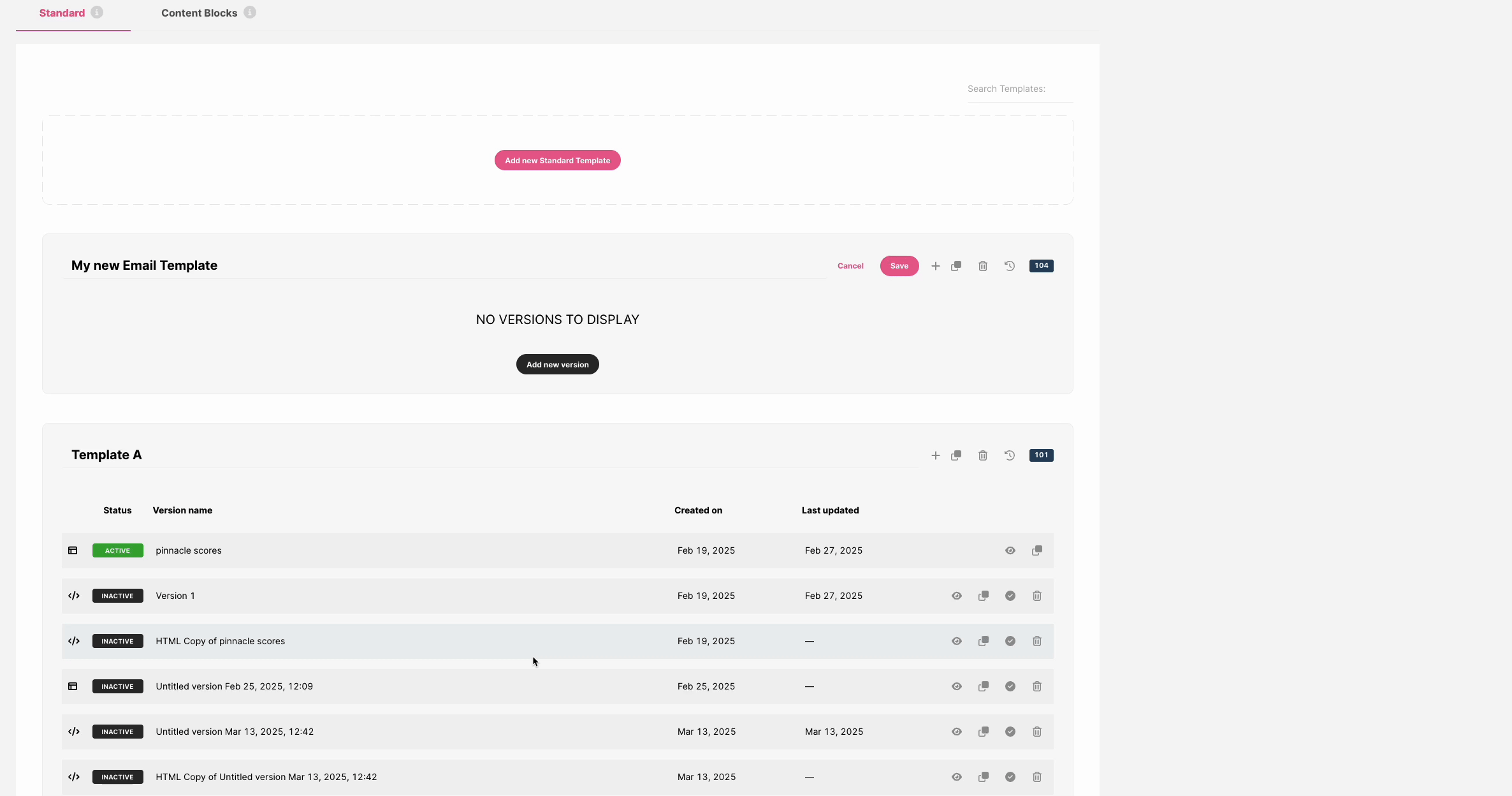
Getting Started
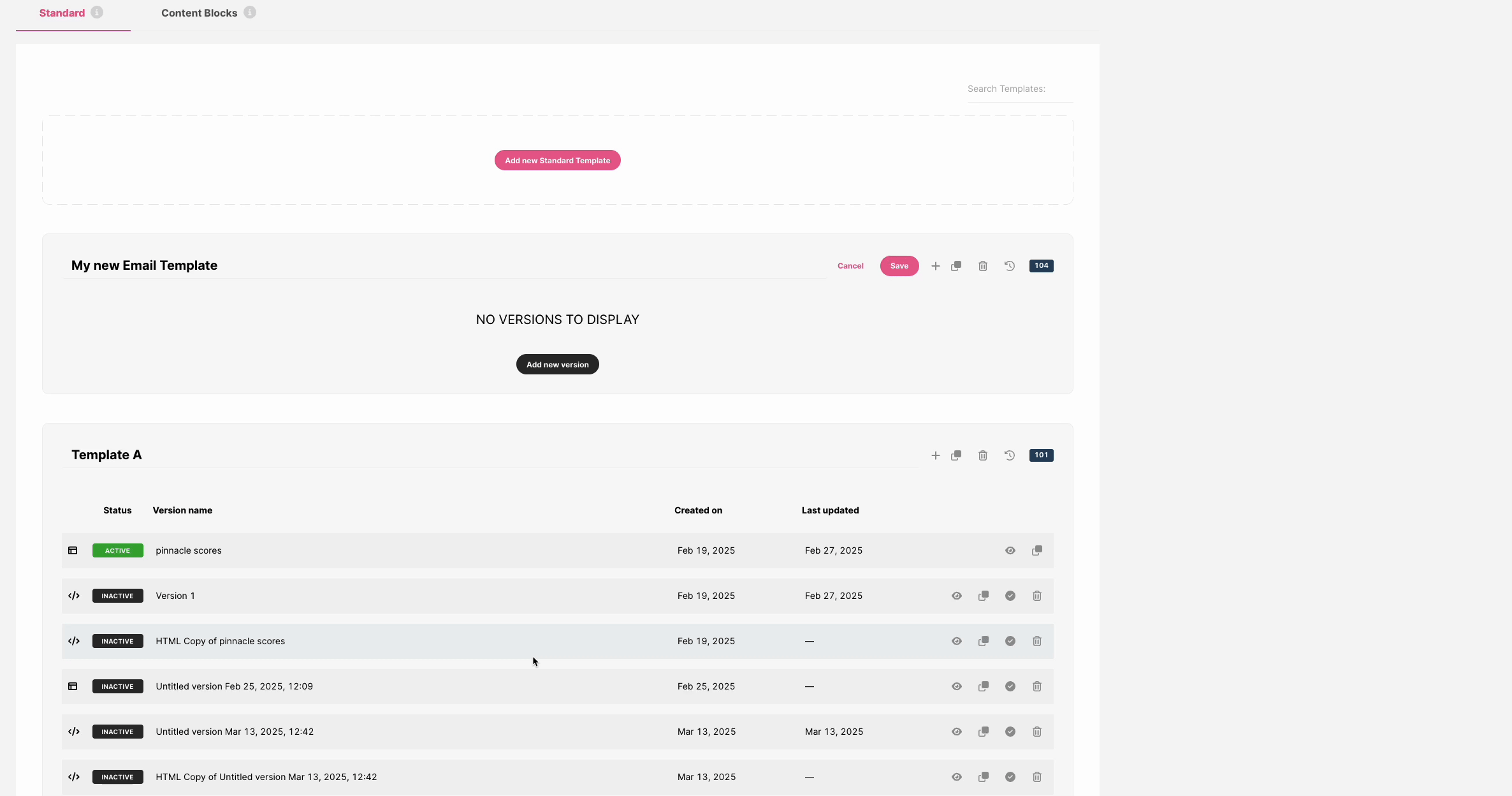
Getting Started
👉 To help you get started, we've prepared a detailed tutorial that walks you through the entire setup process for both options: