Rewards Design Sizing Guide
Helping you perfect your Rewards designs down to the last pixel!
Sizing Guide
This guide outlines the image requirements for each visual component in the Rewards platform, along with links to relevant setup documentation. You'll also find templates to help you get started!
Image sizes across the platform may vary, but we recommend using standard dimensions to ensure consistent rendering and easier maintenance.
🪙 Virtual Currency
Virtual Currency images appear in both the Rewards Modal and the Shop. These visuals play a key role in making your currency engaging and easily recognisable.

Recommended Asset Size - Virtual Currency

Recommended Asset Size - Virtual Currency
🎁 Bonuses
Each Bonus type—Challenges, Generic Bonuses, Funds Bonuses, Virtual Currency, and Wheel Token Bonuses—requires an image in the Appearance Settings. These images appear wherever players engage with your Rewards program.
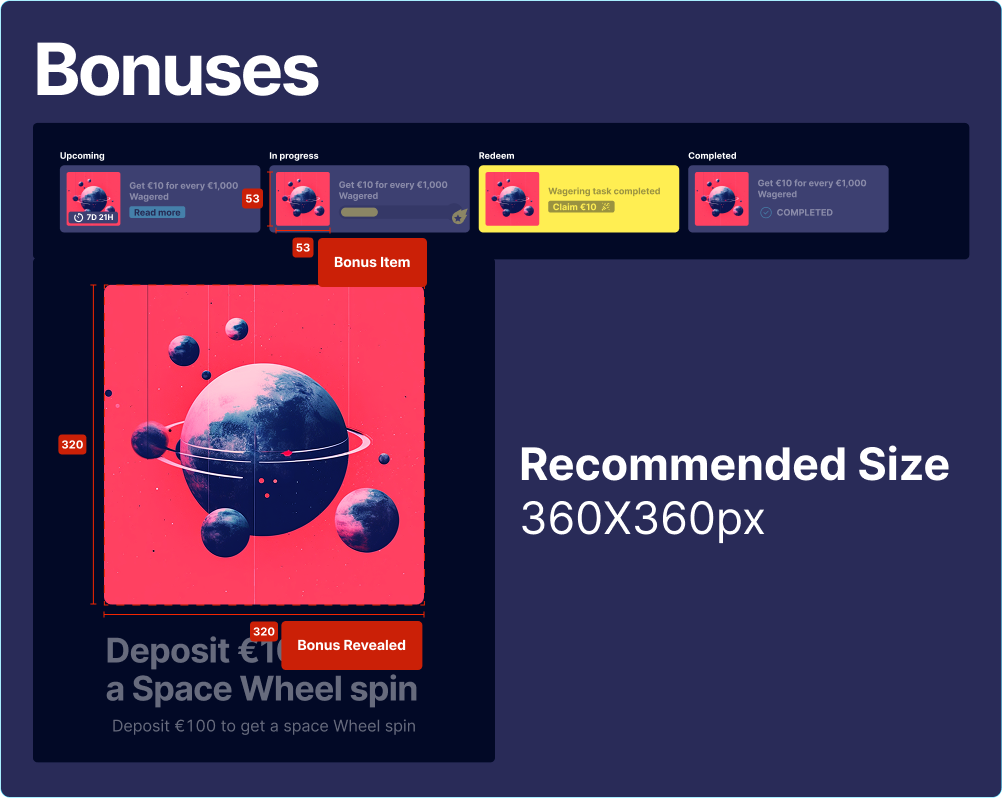
Recommended Asset Size - Bonuses
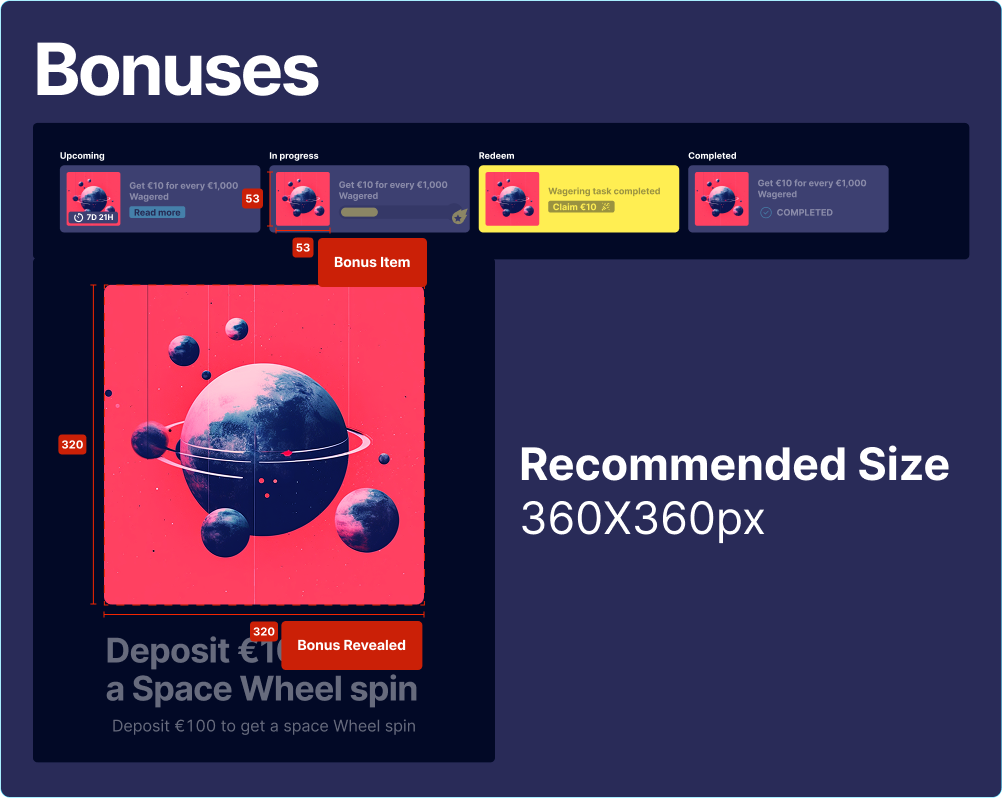
Recommended Asset Size - Bonuses
⬆️ Levels
Levels use avatar-style images to represent player progress. Players will see the current and upcoming level avatars in the Level System section of the Rewards modal.
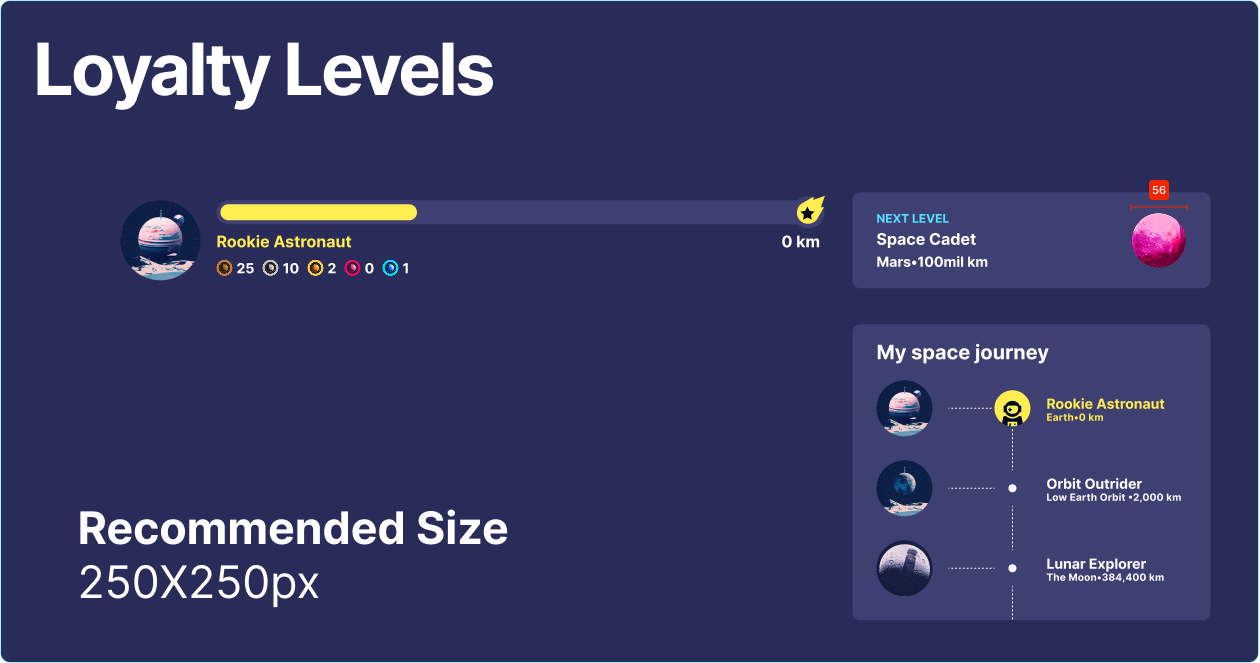
Recommended Asset Size - Levels
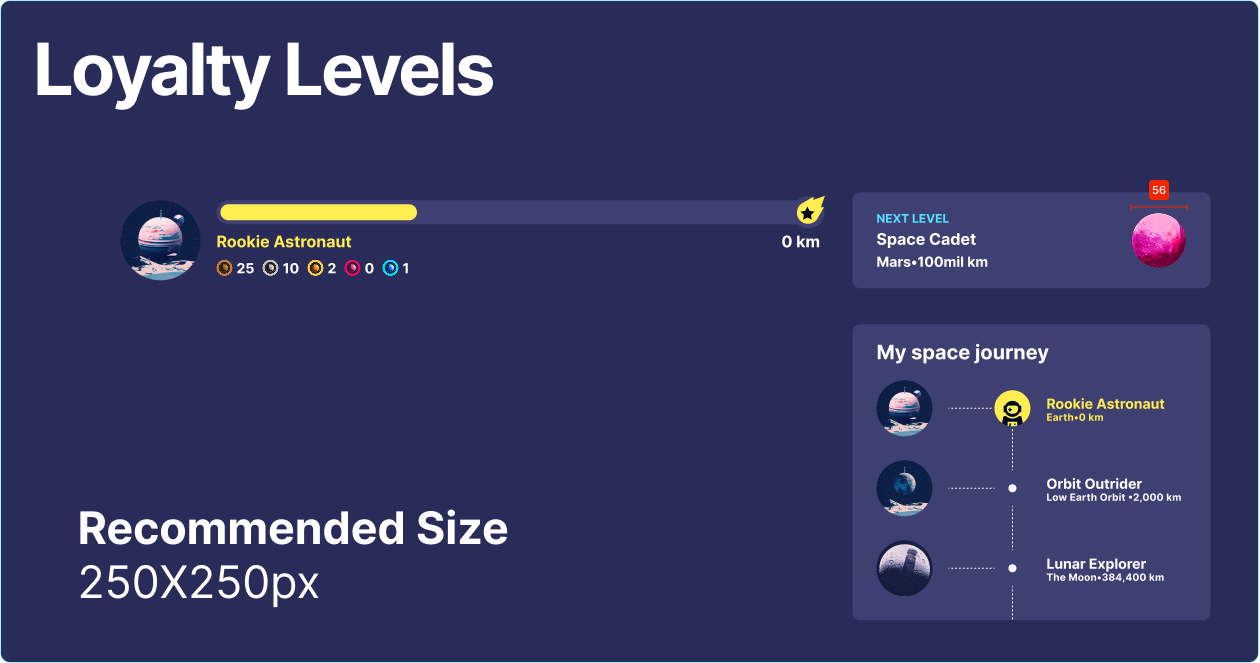
Recommended Asset Size - Levels
🎯 Wheels
Wheel images define the overall design of your Rewards' Wheel. You can upload custom designs for the main wheel and the Wheel Pointer to create a fully branded, interactive experience.
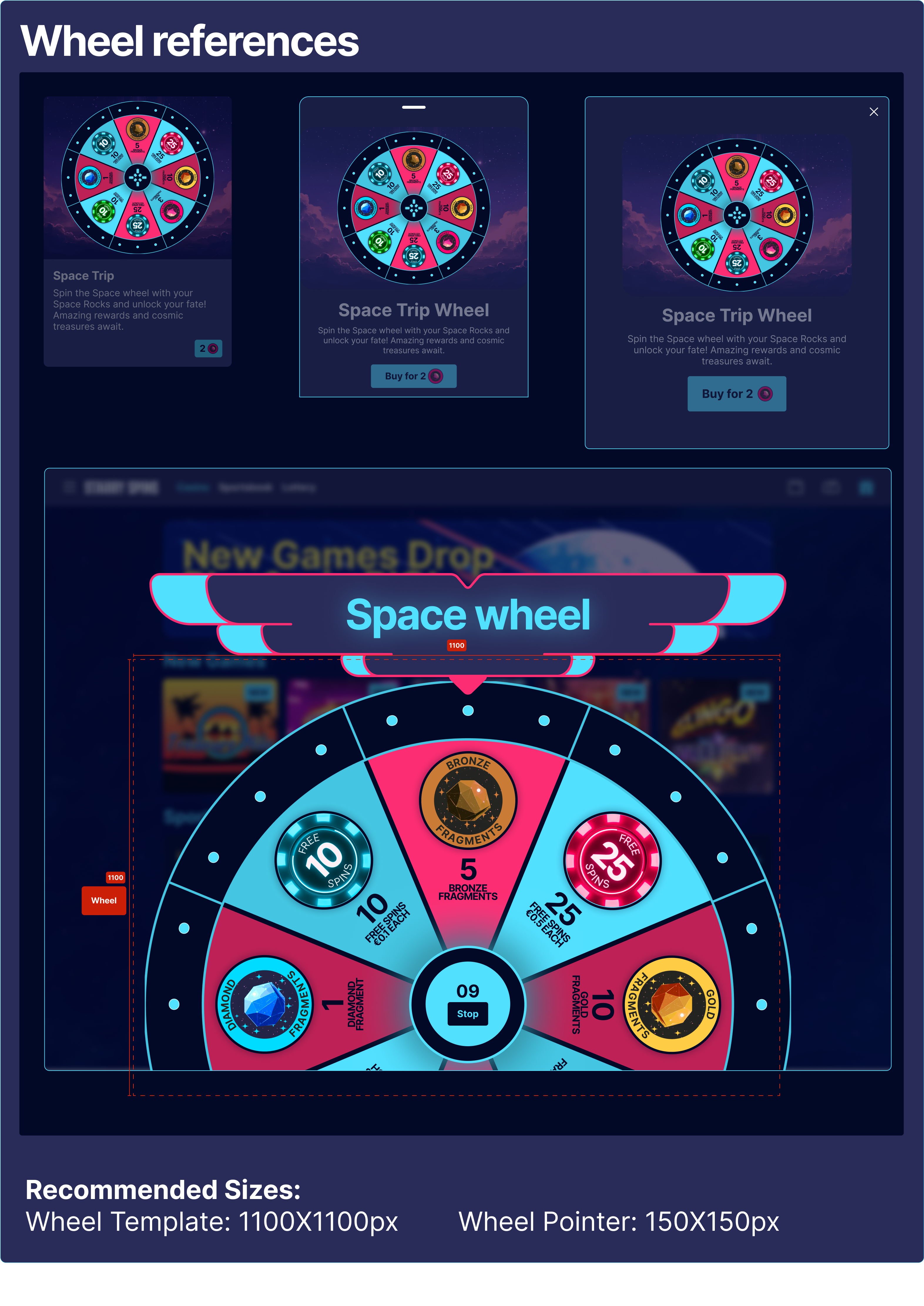
Recommended Asset Size - Wheels
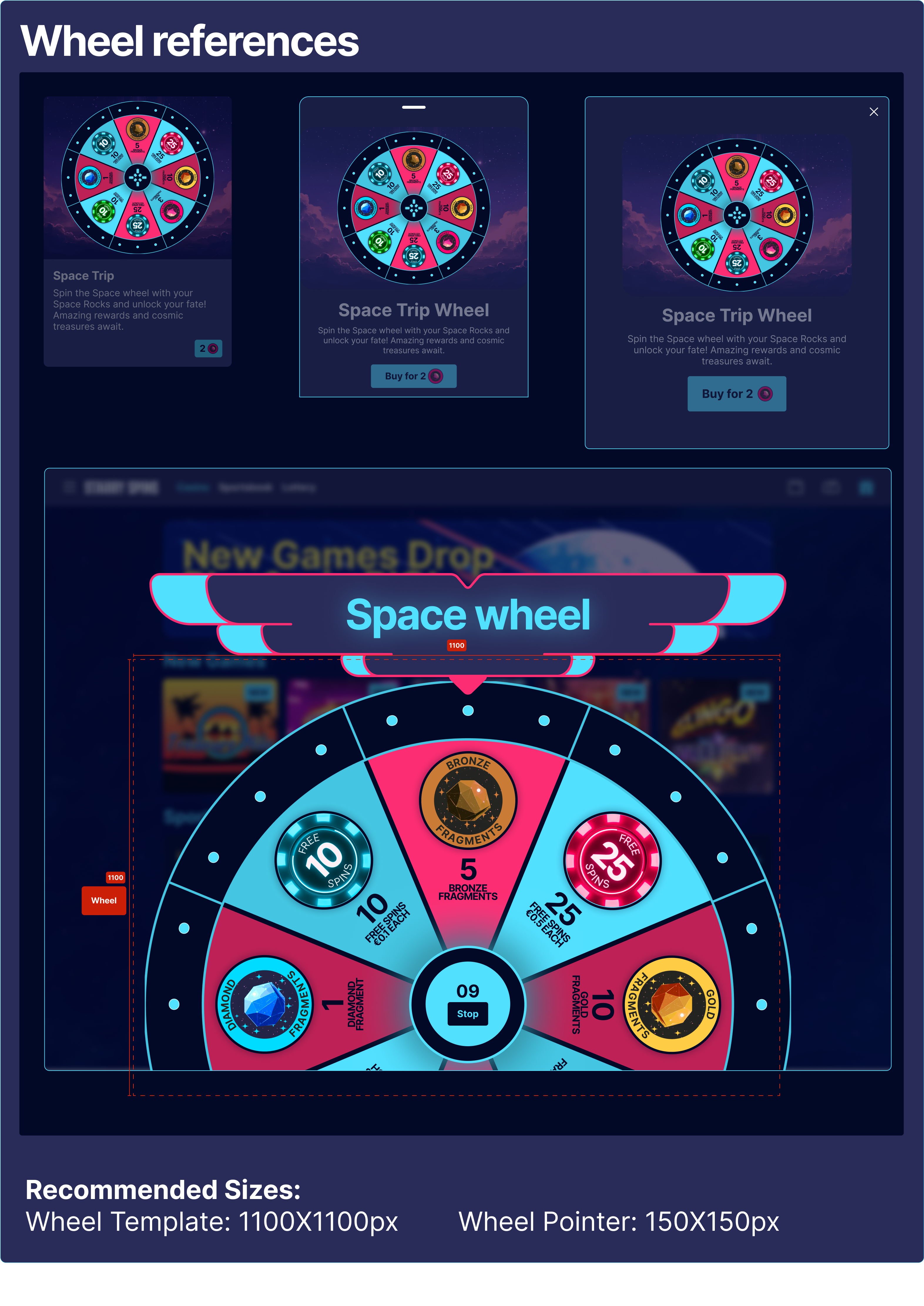
Recommended Asset Size - Wheels
🛍️ Shop Items
Shop Items should look appealing and inviting—great visuals increase player interest and drive engagement.

Recommended Asset Size - Shop Item

Recommended Asset Size - Shop Item
📅 Calendars
Each Calendar Door needs an image, as players click on these doors to reveal hidden bonuses.
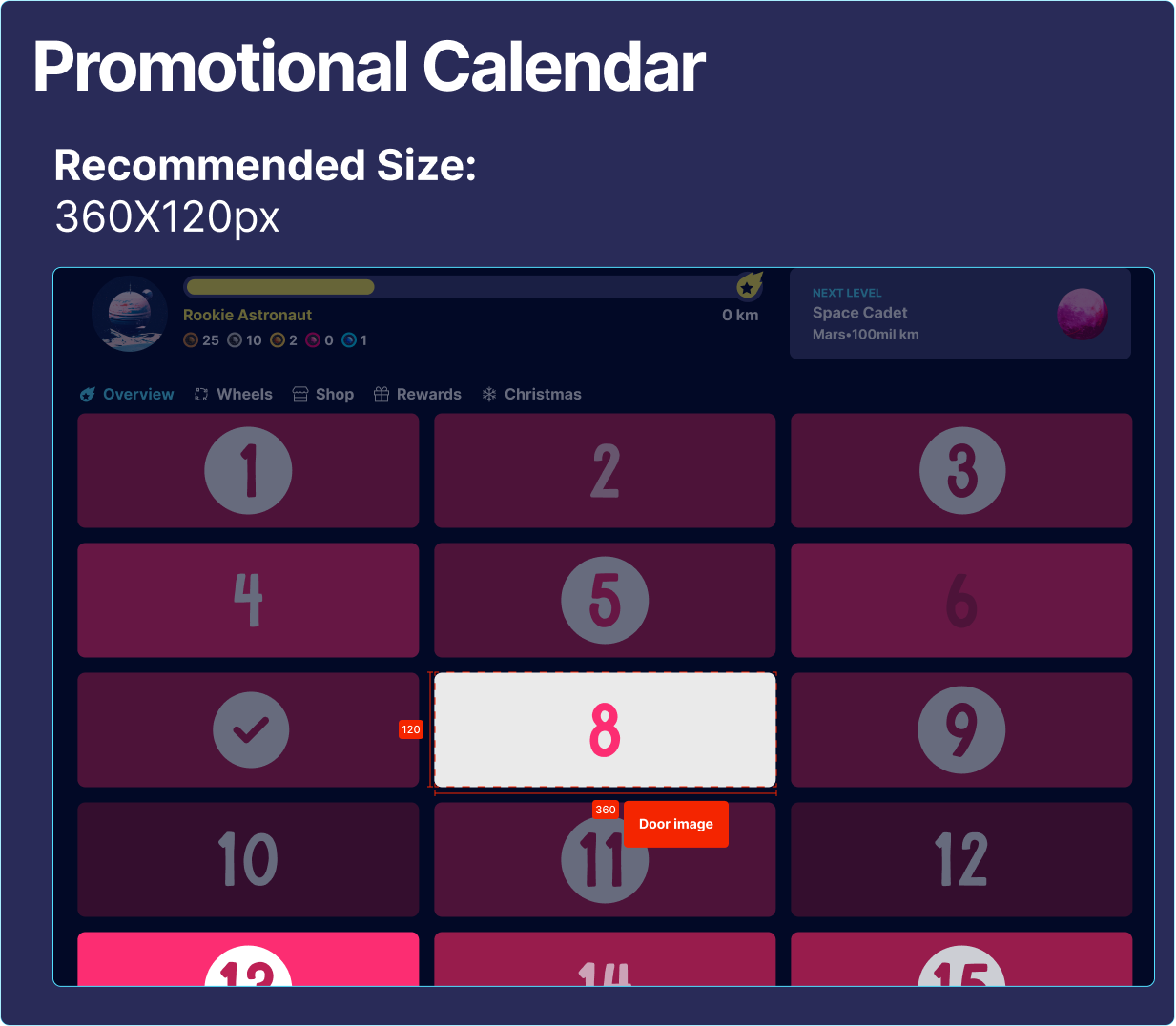
Recommended Asset Size - Calendar
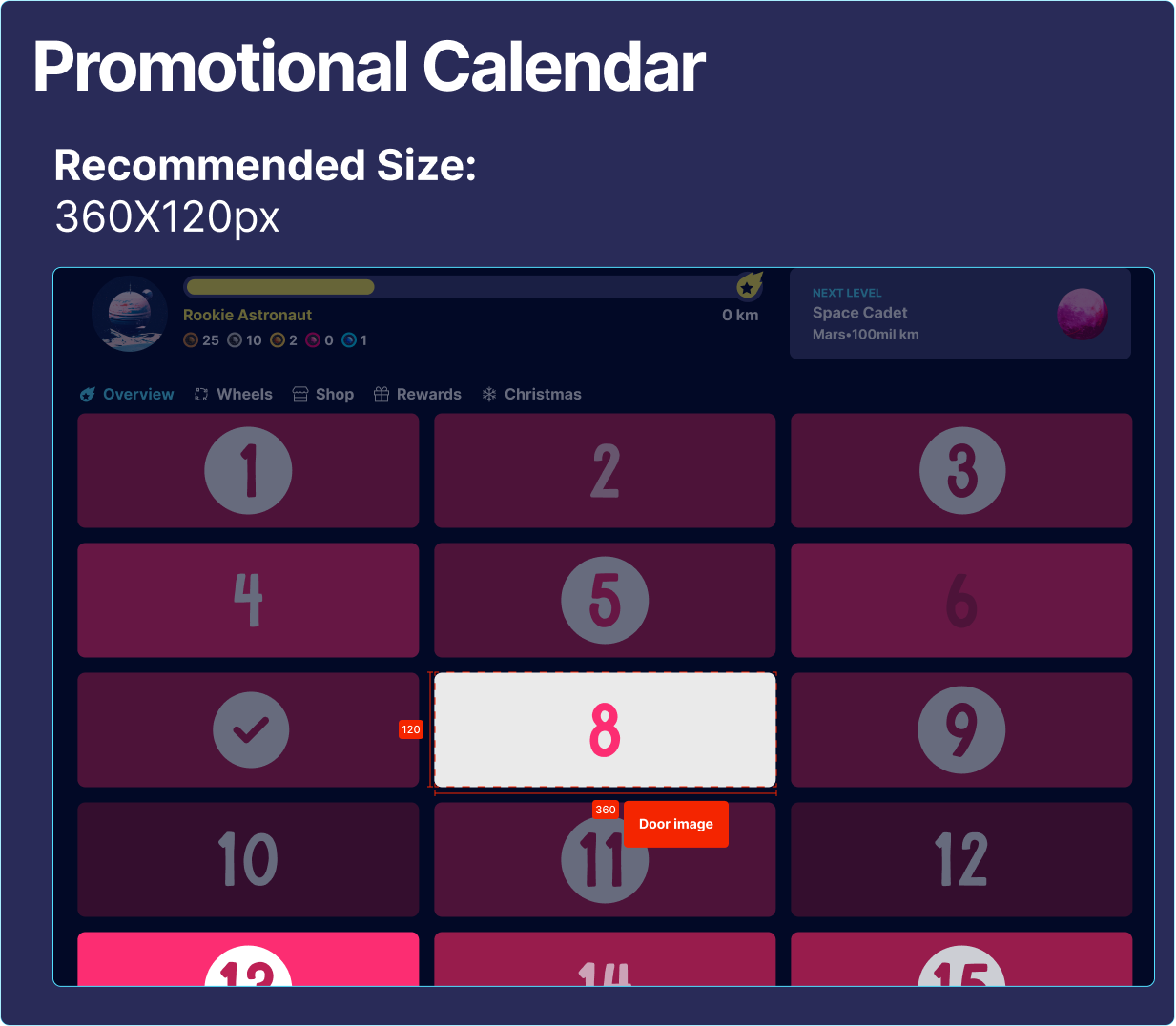
Recommended Asset Size - Calendar
📋 Menu Items
Menu Items appear as tabs in the Rewards interface. You can use emojis or upload custom icons to match your brand perfectly.
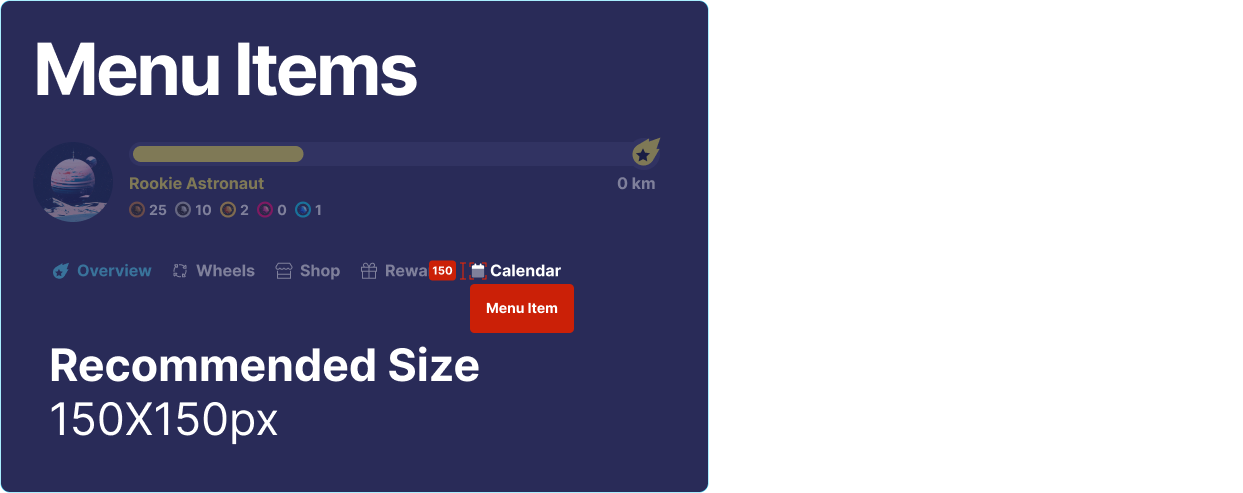
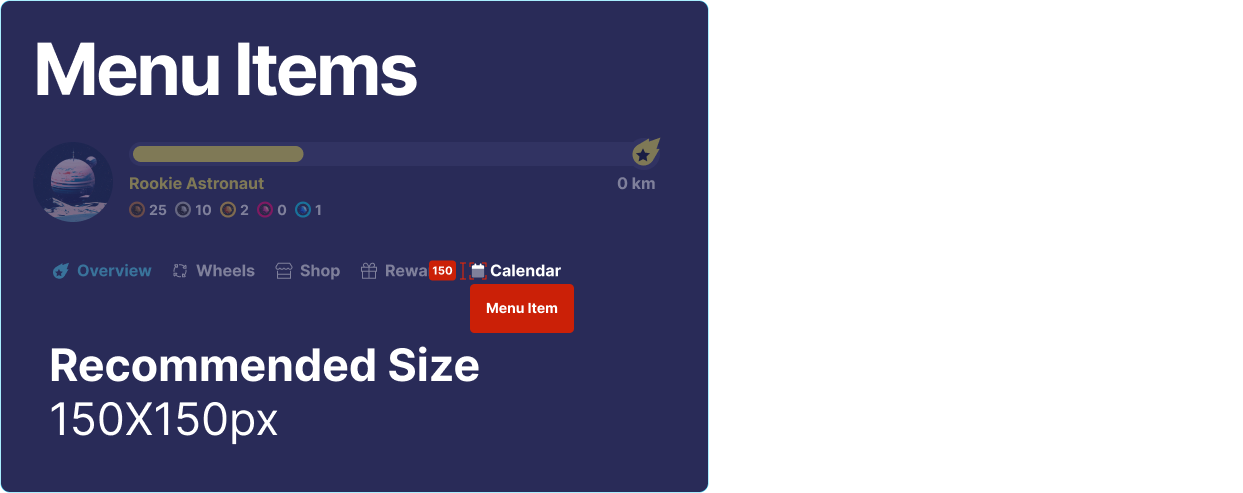
Asset Templates
Below are templates for all the asset types mentioned above. Feel free to download them and start experimenting with them in your Rewards setup!
Click on the image you want to download, then right-click and select "Save image as..." to save it to your device.
All Bonus Types

320x320 or 360x360px

320x320 or 360x360px
Calendar Doors

360x120px

360x120px
Level Avatar

250x250px

250x250px
Menu Item

150x150px

150x150px
Shop Item
500x500px
500x500px
Virtual Currency

250x250px

250x250px
Wheel Pointer
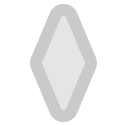
150x150px
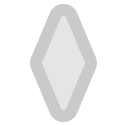
150x150px
Please note that when using the default Wheel settings, the actual rendered size of the pointer image is fixed to 44x44px.
Wheel Image

1100x1100px

1100x1100px